
1. VDR (VOYAGE DATA RECORDER)?
- Voyage data recorder, or VDR, is a data recording system designed for all vessels required to comply with the IMO's International Convention SOLAS Requirements (IMO Res.A.861(20)) in order to collect data from various sensors on board the vessel. It then digitizes, compresses and stores this information in an externally mounted protective storage unit. The protective storage unit is a tamper-proof unit designed to withstand the extreme shock, impact, pressure and heat, which could be associated with a marine incident (fire, explosion, collision, sinking, etc.).
- The protective storage unit may be in a retrievable fixed unit or free float unit (or combined with EPIRB) when the ship sunk in marine incident. The last 24 hours of stored data in the protected unit can be recovered and replayed by the authorities or ship owners for incident investigation. Beside the protective storage unit, the VDR system may consist of recording control unit and data acquisition unit, which connected to various equipment and sensors on board a ship.
- Although the primary purpose of the VDR is for accident investigation after the fact, there can be other uses of recorded data for preventive maintenance, performance efficiency monitoring, heavy weather damage analysis, accident avoidance and training purposes to improve safety and reduce running costs.
- Simplified voyage data recorder (S-VDR), as defined by the requirements of IMO Performance Standard MSC.163(78), is a lower cost simplified version VDR for small ships with only basic ship's data recorded.
2.VOYAGE DATA?
The information recorded in the unit(s), sometimes also called Black box for ship, may include the following information:
- Position, date, time using GPS.
- Speed log – Speed through water or speed over ground.
- Gyro compass – Heading.
- Radar* – As displayed or AIS data if no off-the-shelf converter available for the Radar video.
- Audio from the bridge, including bridge wings.
- VHF radio communications.
- Echo sounder* – Depth under keel.
- Main alarms* – All IMO mandatory alarms.
- Hull openings* – Status of hull doors as indicated on the bridge.
- Watertight &fire doors* status as indicated on the bridge.
- Hull stress* – Accelerations and hull stresses.
- Rudder* – Order and feedback response.
- Engine/Propeller* – Order and feedback response.
- Thrusters* – Status, direction, amount of thrust % or RPM.
- Anemometer and weather vane* – Wind speed and direction
Data marked with * may not be recorded in S-VDR, except Radar and Echo Sounder if data & standard interfaces available.
3. CONFIGURATION OF SVDR

VDR for 3 main units as follow :
- PROTECTIVE CAPSULE UNIT
- RECORDING CONTROL UNIT
- OPERATIONAL PANEL UNIT
1) PROTECTIVE CAPSULE UNIT
The function of PCU is record data on the recording medium in the recovery protective capsule and when VSL is sailing, the underwater acoustic beacon help the searchers to detect the position of protective capsule unit.
2) RECORDING CONTROL UNIT
The function of RCU is monitors and controls the condition of system, records the radar image, audio data and data transfer to protective capsule unit and CF CARD.
3) OPERATION PANEL UNIT
Display the status of S-VDR, Alarm buzzer, an alarm acknowledge switch.
4. Operation of the SVDR
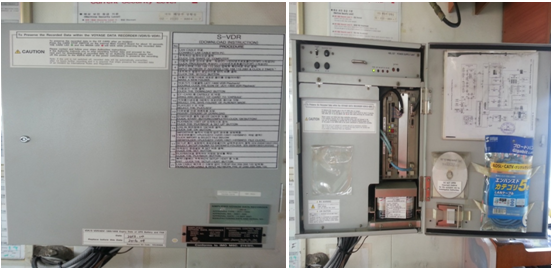
1) Starting the System
- ( I ) Turn on the power supply switch from Recording control unit, then power LED Light up at power supply units and, “RED LED” and “CARD LED” are lights up at main control panel on Recording control unit.
- ( ii) When turn on the power supply unit, “power LED” and “RECORDING LED” are also lights up at operation panel unit simultaneously.
- ( iii) When turn on the power supply unit, the protective capsule unit is activated simultaneously.

2) Stopping the System
- When want to stop the system, make sure to stop recording data to the CF card by press the “CARD STOP SWITCH” an main control board, then “CARD LED” will lights off.
- If not press the “CARD STOP SWITCH” and turn off the power supply, the data may not be recorded to the “CF CARD”.
- When turn off the power supply unit, the “operation panel unit” and “ Protective capsule unit” also will be turn off.
3) To stop recording data to “Protective Capsule Unit”
- Press “REC STOP” switch at main control board and a few minutes later “REC LED” from main control board is blinking and “RECORDING LED” from operation panel unit is light off and stop record the data at “protective capsule unit”.
- Alarm will generate when stop recording data and Error code will be show. (“22…”)
4) To restart recording data to “Protective Capsule Unit”.
- Press “REC START” switch at main control board, the “RED LED” and “RECORDING LED” will lights up and main control board and operation panel unit and start recording at Protective capsule unit.
5) Back up the data at “CF CARD”
- Press the “CARD STOP” switch from main control box, the “CARD LED” blinks for about 5 seconds and later will be light off. And then press the CF CARD EJECT button.
- Take off the “CF CARD” and insert into CARD ADAPTER and transfer data to the PC.
- When “CARD LED” is light turned off for 10 minutes or more, the “MEDIA LED” lights up or main control board and alarm and Error Code will be shown “31….”
6) Actions to be taken when accident occurs
- ( i ) When vsl is an accident, stop recording data to the “CF CARD” by pressing “CARD STOP SWITCH” at main control board.
- ( ii ) Take out the “CF CARD” by pressing “CARD EIECT BUTTON”
- ( iii ) Copy the recorded data from “CF CARD” to “HDD” of PC.
- ( iv )Then reinsert “CF CARD” to recording control unit after copying and check “CARD LED” lights up.
5. MAINTENANCE OF VDR
1) Daily Maintenance
The life span of the equipment depends on the quality of maintenance. To keep it in an optimum operation condition, perform inspection of the equipment regularly. By the inspection, problem can be identified before they develop into major malfunctions.
(1) Cleaning
To remove stains from the equipment, gently wipe it with a soft cloth lightly impregnated with neutral detergent.
(2) Check of the expiry date of the battery
Check the expiry date of the RCU battery and the underwater acoustic beacon that is fixed above the capsule. If the battery expiry date is approaching, contact the nearest agent.
2) Periodic Inspection
Yearly inspections are recommended on the inside of the equipment and on its connections whit the PSU and the other devices. Annual maintenance is requested by the ship’s class, contact the agent.
When placing an order for repair of the product, we need to fill the following check list.
3) S-VDR Failure Check List
|
No |
Check Items |
Results |
|
|
Yes |
No |
||
|
1 |
The Power LED on the OPU is off. |
|
|
|
2 |
The Power LED on the OPU is blinking. |
|
|
|
3 |
The Recording LED on the OPU is off. |
|
|
|
4 |
The Alarm LED on the OPU is on. |
|
|
|
5 |
The OPU is not operative. |
|
|
|
6 |
The Error Code LED on the OPU displays any error code |
|
|
|
7 |
if item (6) is marked as Yes, fill the following space all error code |
||




댓글